The Step-By-Step Guide to Selling Your Crap on Amazon
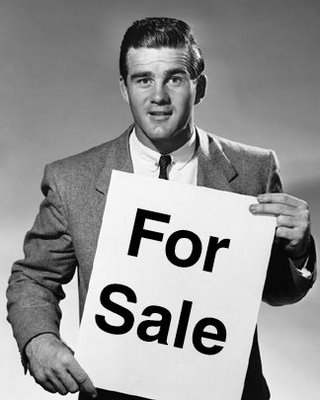
A friend of mine is recently evaluating her material needs and have realized how much stuff she no longer needs/uses that doesn’t necessitate her keeping it any longer. Wonderful! That is a great first step to the start of a minimalist life, or at the very least, a simpler one with less items crowding your space, mind, and emotions.
Now she wants to sell her stuff on . As a bonus, in my next post, I’m also including steps on how to sell your stuff on Craigslist.org because I find that to be highly useful as well. I know it works for me and for many others. In fact, that’s how I begun ridding myself of all my crap!
You may not make tons of cash from it but at least you’ll be getting a small percentage back of the initial cost of the item. It’s better than nothing. Unless you wanted to flat out donate it, which is always an option at Freecycle.org!
Ready to start selling your crap? Let’s begin!
The Step-by-Step Guide to Selling Your Crap on Amazon.com
I find these items to be the most successful to sell on Amazon:
- DVDs
- CDs
- Books (Novels, Literature, Fiction, Non-Fiction)
- School textbooks (The older version the harder. Just remember the $10 you got back when you sold your textbook at the end of the semester? And how you had paid $100 for it? Yeah, exactly. Life span of a college textbook is very very short. So sell it fast!)
- Video Games
Most, if not almost all, of the items available on Amazon is best sold if you had a UPC or an ISBN number on the item which you want to sell. You can then find it in Amazon’s online store quicker and easier. Most of the time, they will have a photo already available for you to use. You don’t need to upload a photo of your own.
Step 1. You’ll need to set up an Amazon.com account if you don’t have one already. Go to and sign in or sign up for an account.
Step 2. Once you’re logged in, on the upper right corner of the page, click on the link that says “Your Account.” This is your account “dashboard” that tracks your orders placed, payment methods, account settings, digital content, and personalization settings.
Step 3. On the right side of the screen, you’ll see a box that says “Your Other Accounts.” In that box, the first link says “Your Seller Account.” Click on that.
Step 4. This Seller Account is where you manage your inventory (the items which you have posted for sale), manage your orders (from customers purchasing your item), adjust your payment methods (direct deposit to your checking account, etc.), view your performance reports summary (feedback ratings from satisfied or dissatisfied buyers), and your seller account settings.
Step 5. Under “Manage Your Inventory,” click on “List single items.” This is where the UPC or ISBN number comes in handy. It goes straight to the exact version or edition of the DVD, CD, book, or game you want to sell.
If you don’t have that available, select the product category (i.e., Books, Popular Music, DVD, Computer & Video Games, etc.), and search by title or keyword(s). For example, you can type in The Catcher in the Rye in the search field under product category “Books” and find multiple versions and editions of The Catcher in the Rye.
Step 6. After you’ve entered your UPC/ISBN/Title of the item you want to sell, click “Continue.”
Step 7. The next page will show how many postings are out there for that particular product. Find yours as listed, and click on the button that says “Sell yours here.”
Step 8. Now you need to verify this is the product which you want to sell. Select the condition in which the product is in, and don’t be shady by saying it’s “New” when it’s clearly “Old, Worn, and Half Clawed At By Your Evil Cat.”
Step 9. Add any comments about the condition of the product. Usually, if there are comments about the product, it eases the mind of the buyer so that s/he sees that you’re being an honest seller and want to provide as much information up front versus having them find out they just received the 10th anniversary edition of Fight Club DVD with special 2-disc feature when they just wanted the original one instead.
Add any comments regarding books, too. Example: “Back cover is slightly torn. Binding in great condition. No writing on the inside.” Same applies for music CDs or video games. When you’re done, click “Continue.”
Step 10. Now you have the enter the price you want to sell this product at. The way I price things, I sell it for the cheapest possible so that my listing shows up first (at the top of the screen) amongst all the listings. If that means I’m listing it for $0.01, then so be it because I can make a buck or two off the shipping that Amazon provides buyers.
The whole point of selling the product on Amazon is to get rid of it while making a little bit of money off of it. Don’t expect a lot to be made. If you’re unsatisfied with the whole process just because you’ll only make a dollar, then of course, by all means, just donate the item instead, saving your time, energy, and effort. But if you have some time, or just want to try it out by selling your crap instead of giving it away for free, then go through these steps.
Tip I use to price my product: Look at the right side of the screen with the box that says “Pricing Details for Your Product.” If your product is New, price it one penny below the lowest price. If your product is Used, also price it one penny below the lowest price. This ensures your listing is the first choice for buyers to view.
Step 11. Enter quantity information. If it’s just one item, leave it at 1. If you have 2 of the same thing, change the quantity to 2, and so forth.
Step 12. Next is Your Shipping Methods. Required is the Standard Shipping. It’s up to you if you want to offer Expedited Shipping, Two Day Shipping, One Day Shipping, International Shipping, or Expedited International Shipping.
Note that Amazon will give you the estimated cost of shipping for whatever method you select, and more importantly, whatever method the buyer wants. Click “Continue.”
Step 13. You’re almost there! Review your listing and when you’ve ensured it looks good, click “Submit your listing.”
Congratulations! You are now an Amazon seller!
Frequently Asked Questions
Q: How Do I Know When a Customer Buys My Product?
A: An automated e-mail will be sent to your e-mail address which you’ve used to create your Amazon account, informing you to ship it! Ship it good! By logging back into your seller account, you can then get the buyer’s shipping address (or print it, if you like to print paper out), write it down on the packaging envelope or box, then go to your nearest post office and ship your crap off!
Q: What If No One Buys My Product and the Listing Expires?
A: You may have priced your product too high. I would suggest you go back and review step 10.
It could also mean the product is not in high demand or any demand at all. This has happened to me a few times. I’ll re-post the item a couple of times, pricing it lower and lower until I am at the lowest possible ($0.01) and if I still cannot get rid of it, I scrap the posting altogether and donate the item instead. No point in leaving it up there indefinitely while it gathers dust in your closet.
Q: When Do I Get Paid?
A: Amazon pays you once a month, either toward the beginning of the month or the end. You’ll see a confirmation e-mail that Amazon has deposited the funds and how much you made into your account at that time.
Q: Why Does Amazon Take a Commission Off My Sale?
A: Since you are using their online shopping site, they will take a cut off your sale. But since they cover the shipping costs (usually between $2.99 and $3.99 Amazon provides you), and you usually ship it for under their cost (thereby keeping the difference), it kind of evens out. It’s still not bad in the end.
Q: What If the Customer Is Dissatisfied And Wants a Refund?
A: After selling hundreds of products on Amazon the past couple of years, I have not come across too many shady customers (thankfully) that buy your product, say it was “broken” when it arrived, and then wants a refund. Most of the time, people will be honest. But you can’t really tell if they are or not, so unfortunately, you may not have much choice in the matter when they do want a refund. Just be a good merchant, polite and professional (since they may give you a rating and leave a comment on your seller account), and do good business with others. This pretty much applies to all sorts of business transactions across the board.
With that, I really hope you find The Step-by-Step Guide to Selling Your Crap on Amazon useful and beneficial in helping you get started ridding your life of junk and leaving lots of room for fun!
I’d love it if you’d Retweet this to your followers, and spread the love! Leave a comment and let me know how this has helped you. Thank you! :)
All the very best,
Nina | Castles in the Air
PS – My minimalist story is featured on Francine Jay’s (Miss Minimalist) wonderful site today!

 Welcome to Castles in the Air, where we're changing the way we think and view the world through minimalism! My name is Nina Yau, writer,
Welcome to Castles in the Air, where we're changing the way we think and view the world through minimalism! My name is Nina Yau, writer, 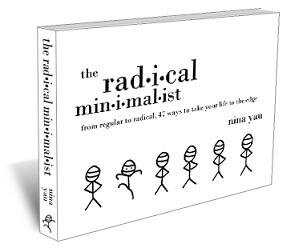 The Radical Minimalist: Taking Your Thinking and Lifestyle to the Extreme! will be released on 10.10.10!
The Radical Minimalist: Taking Your Thinking and Lifestyle to the Extreme! will be released on 10.10.10!

Very detailed step by step guide, nicely done! It’s very useful and helpful for those who have never done this before.
It’s a very good way to start giving up ownership on things that we don’t need (make $ at the same time), so we can become better stewardship of the things that are important and necessary!
This can apply not only to crap/stuff, but can also apply to our time, relationships, and ultimately, ourselves =)
You can also add a guide (or do a little more detail explanation) on how to “ship” – different shipping methods at the post office, as well as look around for a cheaper shipping company if someone is selling a lot of stuff – the likes of Fedex, UPS, DHL.
Another helpful guide that you consider doing after craiglists is how to sell on ebay.
I just found a listing – someone is selling a Walmart plastic on e-bay for $6…! =D
http://cgi.ebay.com/Plastic-Walmart-Bag-/270615...
$6 for a Walmart plastic bag?! Wow….
I'm intentionally NOT writing a guide on how to sell your stuff on eBay because I've never actually sold anything there or have used it for selling. I feel it is only appropriate for me to write about what I actually DO know and which has worked for me (and may work for others).
Therefore, only 2 guides will be available (for now): Amazon and Craigslist. These 2 venues alone cover a good portion of selling opportunities for those who want to get rid of their junk and start living their lives (and adding some extra cash on the side). :) Thanks for the suggestion, though. Maybe you can write one on your blog?